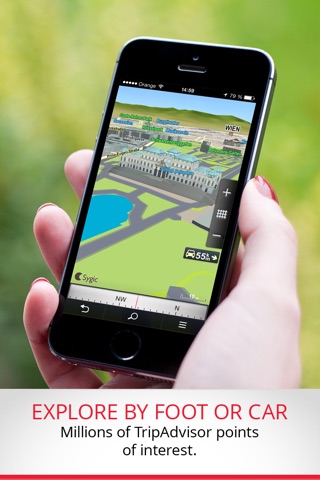Sygic Italy: GPS Navigation app for iPhone and iPad
4.0 (
3040 ratings )
Travel
Navigation
Developer:
Sygic a. s.
79.99 USD
Current version:
14.1.5, last update: 7 years ago
First release : 04 May 2010
App size: 547.81 Mb
THE MOST DOWNLOADED OFFLINE NAVIGATION APP IN THE WORLD!
New HEAD-UP DISPLAY
"A must have" Tony, Italy
"The best quality-price ratio" - Germano, Italy
"I have used it for a few years now and I have always reached my destination." - Ferdinando, Italy
With over 30,000,000 downloads worldwide, Sygic is the most popular offline GPS navigation app.
High quality TomTom maps stored on your iPhone or iPad (no internet connection needed!) together with a robust set of navigation features help you drive with confidence.
_______________________________________
HIGHLIGHTS
- High quality TomTom maps stored on the phone
- Works with GPS only, internet is not needed
- Drag & Drop for simple route editing
- Turn-by-Turn voice guided navigation
- Spoken Street Names to focus on the road
- Three Alternative Routes to choose from
- Waypoints for places you want to visit
- Dynamic Lane Guidance to know the right lane
- Junction View to understand intersections
- Speed Limit Display to protect your wallet
- Speed Camera Warnings for Speedy Gonzales
_______________________________________
BENEFITS
- Free Updates: maps, premium POI, speed cams
- 3D Cities & Landscape for easy orientation
_______________________________________
IN-APP PURCHASES
- HD Traffic from TomTom to save your time
- Head-Up Display projecting navigation instructions onto your windshield
_______________________________________
SYGIC PLACES
- Travel smarter with POIs from cool providers
- Free download in My Sygic, so go get them!
_______________________________________
SAFETY AND USER COMFORT
- Sharp Curve Warnings for added safety
- Notification of Upcoming Speed Limit Change
- Avoid Toll Roads on part or on entire route
- Avoid Roadblocks, Motorways …
- Pedestrian Navigation to walk and explore
- Compass & Stopwatch for outdoor activities
_______________________________________
GREAT SEARCH
- Find and Navigate to
• Address
• Contact
• POI
• Postal code
• Intersection
• GPS coordinates
• Geo tagged photo
• Home
_______________________________________
APP THAT IS PERSONAL
- Import of interesting locations - POIs
- Customizable navigation screen
- Road Incident Sharing with other drivers
- SOS/Help to find assistance nearby
- Sidebar for iPad, more info about your drive
- Customizable spoken warnings
- Friends on the map
_______________________________________
COMPATIBLE TO THE MAX
- Graphics optimized for Retina display
- Compatible with iOS 7, iPhone 5s, iPhone 5c
- Smooth Hardware Accelerated 3D rendering
- Car Audio Integration – Bluetooth or cable
- Music Control form within app
_______________________________________
TOMTOM MAPS INCLUDED
Italy, Malta, San Marino, Vatican city state
Note: Continued use of GPS running in the background can dramatically decrease battery life.
Sygic | Bringing life to maps
Pros and cons of Sygic Italy: GPS Navigation app for iPhone and iPad
Sygic Italy: GPS Navigation app good for
My GPS broke. So, this app was the solution. Amazing. Its fantastic, really works all the time, and its precision is 100%. No mistakes, no wrong directions. We have traveled for several cities of the "boot". We recomend!! And I gave up to buy a new GPS.
Only necessary an Ipad 3g. No surprises in the bill, due it does not use your line, only GPS anten.
Very nice navigator! Very simple, knows everything! Internet is not needed for all info about shops, museums and everything.
5 star rating .Excellent app working great always helped me to reach destination.
I have Navigon for the USA but needed something less expensive for a week in Italy. The program works very well. It can get confused when the streets are closed in by buildings, or close together, but this is really the GPS chip in the devices fault. Overall, very satisfied.
I bought this app for a business trip to Milan, where I had a few days spare to do some sightseeing. I have to say that overall I was incredibly impressed with the accuracy and usability of Sygic Italy. I had it downloaded on both my 1st-gen iPad and iPhone 4. I used it on my iPhone 4 when navigating the streets of Milan (in-walk-to mode) and it got us where we wanted to go effortlessly. On a Sunday I rented a Smart Car, plugged my iPad into the cigarette lighter socket for juice, fired up Sygic Italy and hit the roads without any worries at all. Emma (UK) guided us along our way, warning us of speed limits (which were pretty accurate), speed cameras (which dont feature much in Italy) and the best route to take. The app automatically switched between night and day modes as we went through tunnels and even tracked our route as we took a car ferry between Bellagio & Varenna (How cool is that?!). Overall it did a pretty good job indeed.
A few niggles: for some strange reason it could not calculate a route to the POI Aeroporto Malpensa (Malpensa Airport), it had no details once you crossed over the border to Switzerland (granted this is the Italy version, but a few road details say 10 miles across the border would be extremely useful) and it was not immediately obvious how to plan routes "offline" when not actually navigating to them; all small gripes.
One last comment: whilst the price is competitive I would be very pleased if it was reduced further or rather than having to buy a new app, I had the choice of buying the map data as an in-app purchase at a reduced price. If this happened, I would be more likely to buy additional maps even for short visits. At the moment, I may stick to a physical paper map, especially if I know I am not going to drive whilst there. However, if you are going to drive a lot in Italy, then I would strongly recommend Sygic Italy as a serious contender.
Naples through Basilicata, on to Puglia and back. We were in some backwoods areas and it seldom missed, and when it did it corrected easily. Only big miss is that it thinks Naples International Airport is in downtown Naples. Still havent figured that one out but we got around it and made our flight...barely. Also takes a little time to learn as it is not readily intuitive so we should have practiced ahead of time.
Some bad moments
Simply trash! Cant believe how bad this app is... What a waste of money...
As GPS navigator, the App does a very good job: the graphics are clear, the information well displayed.
But the application does NOT take into account ZTL (Zona Traffico Limitato = Area with Restricted Traffic) zones, which in Italian cities are more and more common. The big problem is that those ZTL area are monitored by traffic cameras, that issue an automatic ticket if one enters the area, even if thats done by error.
Which is what happened to me… I used the App to navigate to a different city from where I live, I followed the indication and found myself in a ZTL area: 80 Euro of fine…
So, if the app does not want to provide this feature, I think it should be indicated VERY clearly: it is like not indicating One Way roads… yes the road is there, but if the GPS navigators sends me in the wrong sense, I pay thru the nose…
Again, it would be a 5 star purchase if not for this very important lacking (both in function and in the warning of function lacking)
Really disappointing, was counting on this app to navigate Italy and it was worthless without wifi. Dont waste $80 on this app.
Usually Sygic Italy: GPS Navigation iOS app used & searched for
autovelox,
sygic travel,
sygic a. s.,
sygic italy: gps navigation,
autovelox italia,
and other. So, download free Sygic Italy: GPS Navigation .ipa to run this nice iOS application on iPhone and iPad.